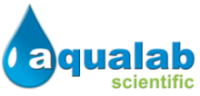AquaFlash
The AquaFlash is a highly portable Fluorometer specifically designed for the quick and accurate estimation of total chlorophyll and photosynthetic efficiency “health” of algae using in vivo fluorescence detection.
Simply insert a 10x10mm square glass or quartz cuvette with your sample and press READ. Results will be displayed in less than 15 seconds.
Results are displayed and automatically logged to be viewed or downloaded at a later time.
The AquaFlash has a total data storage capacity of 1,000 measurements which include raw fluorescence values along with calculated estimates for user reference.
- FEATURES
-
- Fast
- Results in <15 seconds
- º Total Chlorophyll (µg/L)
- º Photosynthetic Efficiency (yield)
- Quick Calibration Check
- Portable
- Handheld, Battery Powered
- Highly Durable Case
- Internal Data Logging
- >10,000 measurements per AA battery set
- Specs
-
AquaFlash Handheld Active Fluorometer Specifications MDL 0.3 µg/L Linear Range 0.3 – 100 µg/L Linearity 0.99R2 Weight in Air 0.4 kg Size 4.45 cm x 8.9 cm x 18.4 cm Warm-up Time 5 seconds Case IP 67 standard; dustproof/waterproof Temperature 5-40°C Power 4 AAA batteries (standard or rechargeable) Max Data Capacity 1,000 measurements Data Output ASCII
AquaFlash limits were determined using using P. micans and
Tetraselmis sp.; limits may vary for other algal species - Models
-
Available models include:
-
AquaFlash Portable Fluorometer
Product number# 8600-000
-
AquaFlash Portable Fluorometer
- Downloads
-
Manuals 
Aquaflash User Manual
AquaFlash-Manual.pdfDownload now Additional files 
Aquaflash Quick Start Guide
AquaFlash-Quick-Start-Guide.pdfDownload now - Optional Accessories
-
-
AquaFlash Portable Fluorometer: Wrist Strap
Product number# 030-8500 -
AquaFlash Portable Fluorometer: Replacement Download Cable
Product number# 021-0850 -
AquaFlash Portable Fluorometer: Replacement Storage Pouch
Product number# 142-8000
-
AquaFlash Portable Fluorometer: Wrist Strap
- Videos
-
-
What is Active Fluorescence?
-
AquaFlash Package & Accessories
-
Factory Calibration Check
-
Resetting Factory Calibration
-
How to Measure a Sample
-
Data Downloading
-