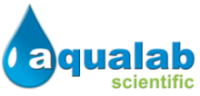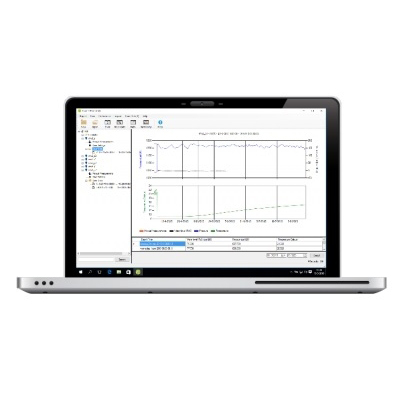
Diver Software 2022
The Diver Software 2022 consists of two applications:
• Diver Office
• Diver Field
Use Diver Field to carry out fieldwork and download Diver data.
Use Diver Office to merge time series, barometrically compensate Diver data & convert into water levels, visualize data including manual measurements and export data into MON, CSV or XLSX files for use in third-party applications.
Diver Software Compatibility
Diver Software 2022 is suitable for use with:
• TD-Diver
• Baro-Diver
• CTD-Diver
• Cera-Diver
• Micro-Diver

Diver Software Download
To download the latest version of the Diver Software (126 MB) click here
Data Download Options
Logged data can be downloaded easily using the Diver USB Reader Unit.
Simply insert the Diver into a USB Reading Unit and connect using the free Diver Office software. Once connected the Diver can be programmed, settings can be changed and or data can be read/downloaded.
The Diver USB Reader Unit connects to a USB port of a PC, Laptop and/or Tablet.
Note: Diver Toolkit Software (126 MB) must be installed to be able to communicate with the Diver.


This product is manufactured by Van Essen and proudly represented by Aqualab Scientific.
- FEATURES
-
Features
Diver-Office is an easy-to-use application to program Diver dataloggers and download measurements onto your PC, export the data to a spreadsheet or modeling program. Diver-Office is a flexible “project-based” measurement software package designed for exchanging Diver data. Diver-Office has an intuitive user interface.
- Start/Stop/Read/Program Diver dataloggers
- Calibrate CTD-Divers
- Barometric compensation
- Export monitoring data to .CSV file format (Excel)
- Units: Metric & U.S.
- 8 languages: Chinese, Dutch, English, French, German, Polish, Portuguese and Spanish
Reading and programming of Diver settings
You can read all settings from a Diver. Once the settings have been read; modify and program the Diver settings.
- Monitoring Point
- Sample Method (Fixed, Event Based, predefined pumping test settings, or User Defined)
- Sample Interval
- Conductivity Range (if applicable)
- Calibration of CTD-Divers
Regular CTD-Diver calibration is recommended for accurately measuring conductivity. Retrieve calibration history with a push of a button or calibrate your CTD-Divers using the calibration wizard and standard laboratory calibration solutions.
Barometric Compensation
All Divers measure pressure with an absolute pressure sensor. Diver-Office can quickly subtract atmospheric pressure measurements obtained with Baro-Divers to compensate for air pressure variations. Water levels can be expressed in the following three ways:
- The height of the water column above the Diver
- With respect to the top of casing
- With respect to a vertical reference datum
You only have to setup your project once. The next time you downloaded new Diver data, just start the barometric compensation wizard and let Diver-Office calculate your water levels.
Supported Devices
Reading Devices
- Smart Interface Cable (AS346)
- Diver USB Reading Unit (AS330)
- Diver-Gate(M) (AS345) and Diver-DXT (AS338, AS40x)
- Reading Unit RS232 (AS315)
- USB Interface Cable (AS327)
Diver Dataloggers
- TD-Diver (DI801 DI802 DI805 DI810)
- Cera-Diver (DI701 DI702 DI705 DI710)
- Mini-Diver (DI500 DI501 DI502 DI505 DI510
- Micro-Diver (DI601 DI602 DI605 DI610
- CTD-Diver (ceramic) (DI261 DI263 DI265 DI271 DI272 DI273 DI281 DI282 DI283 DI284)
- Baro-Diver (DI250 DI500 DI800)
- (M)TD-Diver (DI240 DI241 DI243 DI245)
- CTD-Diver (stainless steel) DI218 DI219 DI221 DI223 DI224)
- TD-Diver (DI212 DI213 DI214 DI215 DI217 DI220)
Field Devices
- Diver-Mate (DI420, DM421)
Export Formats
- DAT – A binary format exported with every Diver download
- MON – An ASCII file format supported by Van Essen Instruments software
- CSV – Comma Separated Values format, compatible with Microsoft Excel
- NITG – A standard database format in The Netherlands
- XLSX – The default Microsoft Excel format with user selectable data columns, e.g. salinity
Smart Future Start (SFS)
The SFS option is a useful tool in situations where you want to stop the Diver, download its data, and then continue collecting data at the specified sample interval. This option allows you to download data in continuous segments, while maintaining a consistent sample interval and reducing download time.
Sample method and sample interval
- Fixed – The Diver takes and stores samples in regular time intervals
- Event Based – The Diver compares each sample to the last stored sample and only stores the new sample if a user defined threshold is exceeded
- Predefined Pumping Tests – Diver-Office includes three convenient predefined pumping tests for Divers that support this feature, e.g., CTD-Diver, Cera-Diver and Micro-Diver
- User Defined Pumping Tests (Cera-Diver, Micro-Diver, and CTD-Diver DI27x only) – If none of the predefined pumping tests are suitable, you can define and select your own customized pumping test sampling method
- Averaging (Cera-Diver, Micro-Diver, and CTD-Diver DI27x only) – The Diver takes a user defined number of samples and stores the average value
Altitude
For selected TD- and CTD-Divers (older) models only. You can enter a value for the altitude above sea level of the location of the Diver within the range of -300 m to 3,000 m (-984 ft to 9,842 ft).
Note: Current Diver models automatically adjust for altitude ranging from -300 m to 5,000 m (-984 ft to 16,404 ft).
Conductivity Range
For the ceramic CTD-Divers two additional fields will appear in the monitoring point settings when the Diver settings are read. For the Conductivity Range, choose the desired range and the type of conductivity: true or specific (conductivity at 25 °C). Depending on the type of ceramic CTD-Diver the following conductivity ranges are available:
- DI26x: 30.00 or 80.00 mS/cm
- DI27x: 30.00 or 120.00 mS/cm
Database
- Diver-Office supports databases up to 128 GB
- Diver-Office uses a SQLite database
- Specs
-
Installation Instructions
Diver-Office is part of the Diver-Toolkit Setup. The installation of Diver-Office consists of the following steps:
- Log on as a user with administrator rights.
- Download the setup file.
- Run the Diver-Toolkit Setup file.
- Select if you want to install Diver-Office and Diver-Field or only Diver-Office and follow the on-screen instructions.
- Once the installation process is completed, run Diver-Office. If this was an upgrade of Diver-Office 2017.2 or older, then the database will be upgraded. This process may take less than a minute for small databases to half an hour for very large databases.
Now you can log on as a restricted user and use Diver-Office.
System Requirements
Supported Operating Systems
- Windows 11 Pro
- Windows 10 Pro and Enterprise(32 & 64-bit)
Hardware
- Processor: 1.83 gigahertz (GHz) or faster 32-bit (x86) or 64-bit (x64).
- Hard Disk: 8 GB available hard disk space for installation. Additional space for the database is required.
- Memory: 4 GB
- Serial communication: One available USB port or one Serial COM port
- Screen resolution: 1920 x 1200, color: 16 bits
- Communication with Diver-Pocket – allow Diver-Office to import data from Diver-Pocket:
- Windows Mobile Device Center
- Downloads
-
Manuals Diver Office Getting Started Guide
Download now Diver Office Working With Divers
Download now Diver Office Backup & Restore Database
Download now Diver Office Barometric Compensation
Download now - Videos
-
-
Diver Office 2022 - Introducing Diver Office
-
Diver Office 2022 - How to compensate your Diver Data with Barometric Pressure Data
-